Some time ago I purchased a Blue Yeti Pro to use for my home studio and training tutorials. This is a terrific microphone, but there are some things one should know before using it. The Blue page for this mic has lots of information that should be reviewed. I will use that page for much of the information here.
The picture on the right shows the front and back of the mic on the desktop stand that comes with the mic. The front view is on the left, the back view on the right. The buttons on the back are used to select the desired polar pattern and set the Gain. The control on the front is for setting the sound level to the headphones. The relative volume of the USB signal and the mic itself cannot be changed with this knob. The small button can be pressed to mute the sound from the mic itself so you can listen only to sound from the USB port. This is helpful when listening to a video where it is important to hear the audio well over a good set of headphones It has a red LED that glows red when the mic is on and flashes when it is muted. The Pro’s Mute button and headphone amp do not work when using the XLR analog output.
A unique three-condenser capsule array lets you select bidirectional, omni, cardioid, and stereo pattern settings. Just remember that this is a side-address microphone. The frequency response varies somewhat among these settings, See the product manual for details.
The next picture shows the connections on the bottom of the mic. The Mini-USB sockets lets you connect the mic to your computer, while the 3.5 mm socket lets you connect it to headphones or the audio-in on your phone or other device. The 5-pin XLR jack is for the adapter that come with the mic to connect to two XLR cables to your mixer. Finally, the screw socket is for a shock mount adapter or standard microphone stand.
The mic must be connected to a computer with a USB cable to power the electronics in the mic, or it must be connected to a mixer with phantom power. Blue makes available a driver for using the mic with a PC. Only one of the inputs can be used at a time.
This mic is quite sensitive and has excellent low-frequency response. This means that it must be used with some type of pop filter to minimize plosives and breath wind noise. In addition, if used with the desk stand or direct mic stand connection, there must be no vibration at all on the surface under the stand. The desk stand has rubber grommets to minimize vibration effects, but I found it to be unusable in my environment, so I purchased a shock-mount adapter. Several of these are available and can be used with a foam pop filter designed for such a mic or with a clip-on pop screen. In addition, for most uses, you will probably want to use a high-pass filter set to 40 Hz or higher, depending on the nature of the source.
The mic is fairly heavy ( 1.2 lbs or 0 .55 kg)m so any boom used with it must be able to support this weight,

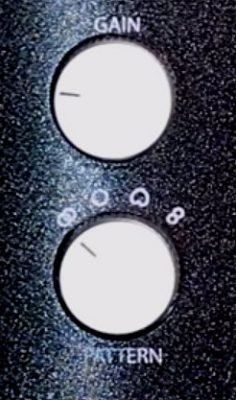

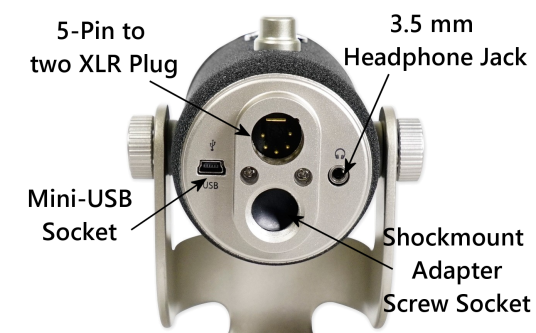


The sound from this mic is quite good, In fact, it was one of the first THX-certified mics. It uses 24-bit/192kHz digital processing, and the signal is fairly flat (dependent on pattern selected) from 100 Hz to 15 kHz, but rated to perform from 15 Hz to 22 kHz. Distortion is stated as 0.009%. It can tolerate sound levels to 120 dB with a S/N ratio of 114 dB. In my experience, this mic has minimal proximity effect, even in cardioid mode. Go here for more details, including frequency response curves.
Podcastage has a good review of this mic. MusicRepo also has a review of this mic. The video lacks detail, but the text portions are helpful. The My New Microphone site has a comparison of the Yeti Pro with a couple of much more expensive mics for the recording studio. James Mann has an article on Best Blue Yeti Shock Mounts & Pop Filters. Podcast Insights has a review of the Blue Yeti as wells as information about booms and accessories for use with the Blue Yeti. Mark Furneaux has a tear-down video of the Yeti, if you're interested in that sort of thing, but he makes some mistakes in his description of the functioning of the circuits. He doesn't like the USB connector, saying it is cheap and outdated, but it works for me because my digital camera and MP3 player both use that type of adapter. Both have survived for many years.

