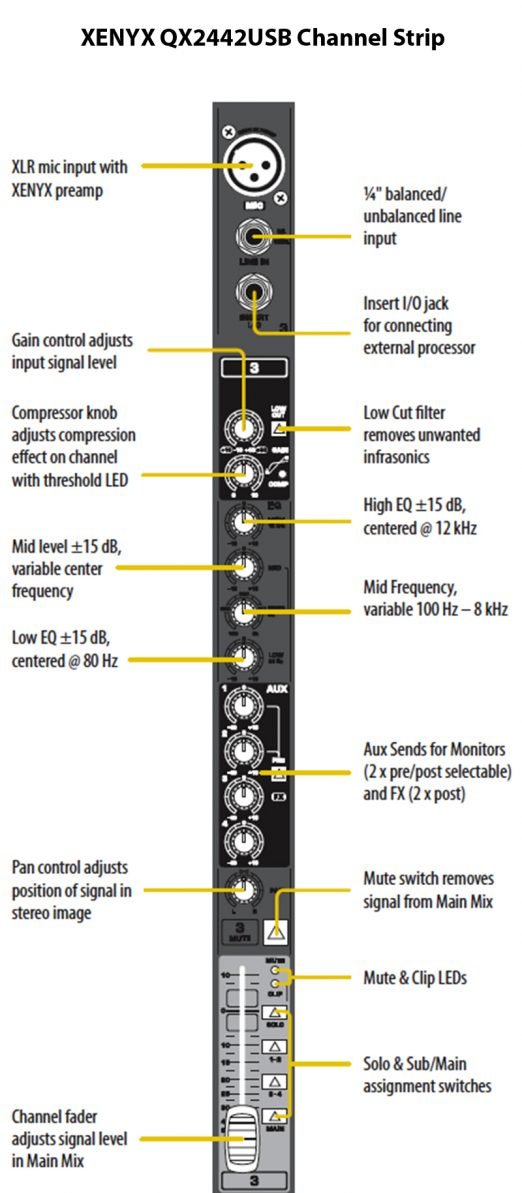Audio Mixers
Note to audio gurus: I am well aware of professional high-level mixers costing $20,000 and up. This site is clearly not aimed at engineers who might use such devices. This site is aimed at the beginner or those with some basic experience who want to learn more about the technology behind their craft.
Note for Novices: The information on Mixers covers three pages and assumes you know the technical terms needed to understand their operation and functions. If you need a review of most terms, go to the Audio Concepts page.
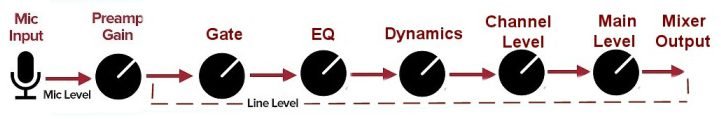
Knowing how a mixer works is a critical skill for an audio engineer.
The diagram above shows the basic controls on most mixers,
and the video below is a very basic introduction to audio mixers.
Mitch Gallagher at Sweetwater also has an excellent basic introduction to mixers.
Condenser microphones require some type of voltage to polarize the capsule and/or amplify the small signal from the capsule and then convert the high impedance to a low impedance needed at the mixer. Some condensers have a pre-polarized capsule (electret), but these still require power for the other functions mentioned. Some microphones can use a battery to accomplish this, but most condensers require power from the mixer. This power is provided by a circuit like the following:

The power is called phantom power because mics which do not need it do not see it. The same positive voltage is applied to pins 2 and 3, so with a dynamic mic, whose coil is connected between these two pins, no current will flow through the coil. A condenser will use the voltage from one of these pins along with the negative or return path on pin 1 to power its circuits. Sometimes, a technician will sever the ground connection on one end of an XLR cable in an effort to reduce hum. A condenser mic will not work with such a cable.
Some mixers have one switch to turn on phantom power to all channels, but many, particularly digital mixers, have an individual switch on each channel. It is important to turn off phantom power to a channel when plugging in or removing the connecting cable to a mic. Otherwise a loud pop will occur that could damage the speakers. The the mic itself could be damaged, though not usually. Muting the channel should work also, but some devices, such as a digital recorder, may not have a mute switch.
The voltage and current required depends on the individual mic. SoundDevices.com has a an article on phantom power, with a sampling of condenser mics and their current draw. Most require 1 to 5 mA at 48 volts. Some require only 9 volts, but all will function with 48. Earthworks mics all require 10 mA. The phantom power circuit at the mixer has current limiting to protect the mics and the mixer, and the mic circuit will reduce the voltage to that needed by the mic.
Most active direct boxes require phantom power to work properly. Some older lavalier mics used a 1.5-volt battery in the cable to the mic, but new wireless lavs or headsets and some choir mics use the transmitter or battery pack to convert phantom power to the small voltage needed by the condenser mic. For example. the Shure BG 4.1 cardioid condenser mic could use a 1.5-volt battery as well as phantom power. This rugged mic is no longer made, being superseded by the PGA81, but can be found on the used mic market for about $50.
For more details, see this article by Bruce Bartlett at ProSoundWeb.com.
A Direct Box is a device used to connect an unbalanced high-impedance device such as a guitar or CD player to the low-impedance input of a recorder or mixer. This usually converts a quarter-inch plug into an XLR jack. The box may use be passive, using a transformer, or active, using an electronic circuit. The latter require phantom power from the mixer in most cases, but some can work with a 9-volt battery. The three example in the picture illustrate these:
1 - A Radial Pro D2 passive dual channel direct box.
2 - A Mackie MDB1A active single channel box that requires 48-volt phantom power.
3 - An ART dual channel active direct box that can use phantom power or a 9-volt battery.

To see some examples of actual small to medium-size mixers, go to the Mixer Types page.