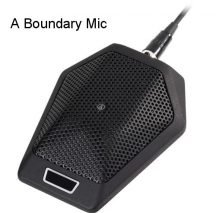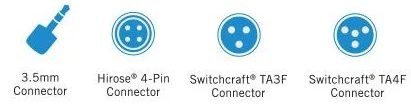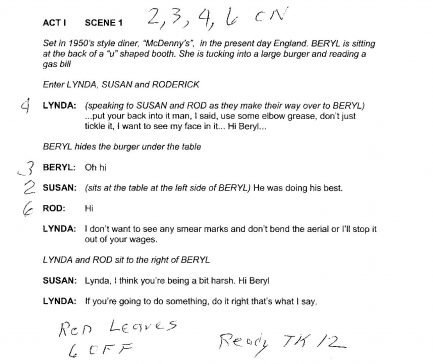Audio for Theatrical Performances
I have worked for a number of years in small community theatrical groups, where I helped with audio and lighting. I trained the techs who would work in these two arenas for a production and often manned the sound board myself, as the lighting requirements were less technical.

One serious issue that often arises with amateur performers is failure to project. Stage actors generally must raise their voice level over a normal speaking level for the mics to pick them up adequately. The stage manager and director should insist on proper projection and articulation from every actor. This has significant impact on the quality of sound of the production. As the tech person, you may have to bring up this subject to those in charge or mention it to the actors personally. If there is an issue with a single performer, discuss the problem privately.
The key issue that is usually a problem is how to amplify the voices of the actors optimally. I have tried quite a few possible approaches. Boundary mics can be used in certain situations, but for actors moving about the stage in an auditorium that is acoustically live, it is usually impossible to get sufficient gain before feedback with these mics. A lot of floor noise intrudes. We have also tried hanging condenser mics, but these don't work well with actors moving around. The volume varies considerably, and feedback is usually a problem. Sound bounce from the floor is a problem. Some groups have success with "shotgun" mics, but I have not personally tried these. They may work in some situations, but my thinking is that with actors moving about, these will not work well.
A common mic for actors is a lavalier style. A small condenser mic is placed on the actor's body in some fashion and connected to a wireless backpack clipped to the actors' body in some way. The Sennheiser 6212 is a miniature transmitter designed for actors. (Just the transmitter is $3000!) More conventional transmitters are much less expensive.
This style of mic can work well, but if actors need to make rapid costume changes, these can get in the way, necessitating that the mic capsule be taped to the body somehow and the transmitter secured to undergarments also. Perspiration can cause issues with the transmitters, and sometimes the actor's body can cause issues with reception. Small rubber grommets can be place on the mic wire to keep perspiration from getting to the capsule. Typically, it is almost impossible to get the mic closer than about 6 to 8 inches from the performer's mouth, limiting the gain before feedback to some degree.
Enter the headset or earset mic. These are small condensers that can be placed within an inch or so of the actor's mouth, providing optimal gain before feedback. This means that the signal level at the mic is increased 30 to 40 times over that of a lavalier. That equates to at least 15 dB of gain. If it is necessary to move the mic back toward the ear or to be placed at the forehead, the extra gain may be reduced significantly.
One still has to deal with backpack issues, and keeping the mic in place during costume changes can be a challenge, as well as when actors need to have their faces close together, but the extra gain and isolation these mics afford is usually worth it. The performers need to be coached and use their own ingenuity as to how best to overcome the issues of placement of the mic capsules and transmitters, The Shure video to the right shows several techniques for using lavalier mic capsules on stage. It points out that it may be desirable to have more than one lav element available for some actors, for example, when their sweat disables their mic. They show how to make ear rigs to hold mic elements in place, Also see How Microphones are used for Hamilton. Some firms have dual element mics for redundancy. Many factors come into play with regard to using wireless body packs for theater. See Helpful Resources below for resources about this.
Lavalier and headset capsules can be omni-directional or cardioid. Omnis can have a smoother frequency response, but are more feedback prone. However, it is easier to hide them, and their orientation is not as important as with cardioids. Cardioids are less prone to feedback, but they must be oriented so they are directed toward the performer's mouth and can be more sensitive to plosives.. For theater work, omnis give more flexibility. A lot depends on the acoustics of the venue as to which type is preferred. Small foam pop filters are desirable, but it is easy to lose these with costume changes, and the mic's presence is more obvious unless it is hidden.
It goes without saying, I suppose, but the mic connectors must match those on the transmitters. Most manufacturers have their own style of connector. Examples are shown in the picture to the right. Shure uses the 4-pin TA4F connector (TQG), Sennheiser uses a locking version of the 3-pin 3.5 mm plug, and AKG uses a 3-pin TA3F plug. Some Samson mics use this 3-pin connector. Audio Technica uses a locking version of the Hirose 4-pin connector.
There is a wide range of prices among lavalier mics. For example, you can buy a lavalier that comes with its own transmitter and receiver (Fifine K037B) for $45. Countryman and DPA both make excellent mics, but they tend to be expensive. Be sure to research and test various lavs carefully. If these must be placed on a sweaty actor, be sure the one you choose is up to the task. It is amazing how rough actors can be with their mics, The capsule and the wire must be durable. You do not want a mic to stop working during a performance. The picture at the right shows how a lavalier can be hidden behind an actor's eyeglass frame. Use a small piece or two of gaffer's tape inside the frame so no tape is seen on the frame itself.
Good headset/earset mics can be expensive, but very good ones can be had for less than $100. The picture to the right shows a Samson H10X that comes with 4 different adapters. Lavaliers can be somewhat less expensive. Below that is a PointSource Audio EO-8WL earset ($460). For critical performances it is important to use high-quality body mics, but I have to say that I have been using some very inexpensive headsets that sound just as good for the speaking voice as the expensive ones. These won't stand up to rough treatment, but I have had good results with the Pyle Pro headset shown to the right.
The wireless mic transmit/receive systems also can be quite expensive, usually over $400 each. In my opinion, it does not pay to use inexpensive, less-than-professional, wireless systems, and it is important to insure that the receivers have a good antenna system to avoid drop-outs. Thus, if a group is serious about a quality theatrical production, they need to expect an outlay of $600 to $1000 per actor for microphone systems, if the venue does not already have adequate systems in place.
Operation During a Performance
After the microphones have been procured, each actor must be assigned a mic for the entire performance. If this is not possible, then actors can share a few mics, but this will depend on the timing of appearances during the performance. For professional productions, it isn't unusual for lead performers to wear two mics.
I prefer that actors turn on their mics when the performance starts, unless they appear only later. This way, I can verify that all mics are working before the performance starts. All the mics are muted at the mixer, of course, but I can PFL solo each one or just use the LEDs provided by the mixer to verify that all are on and working.
Some EQ adjustments are usually needed to make all the actors sound their best. Some mics, such as the Sennheiser ME 4, just need some EQ to sound right. I usually apply a high-pass filter to get rid of extraneous low frequencies. Since the mics are usually small condensers they tend to have excellent high frequency response that may need to be tamed a bit, but don't make them sound dull. Then each actor's voice will interact with the mic and the stage acoustics in a way that calls for some EQ to smooth things out; usually a couple of cuts will do the trick. If any boosts are called for, make them subtle. Use your ears and an RTA to do this. Remember that as more mics become live the level achievable before feedback will decrease.
Ideally, the audio and lighting techs have communicators so they can talk with the stage crew. I prefer a full duplex headset with a single ear speaker. This way I can hear both the communications and the stage performance. One type that I prefer is the Eartec Ultralite. This one does not use a beltpack, and the mic can be muted by simply lifting it up, so that individuals can talk privately to one another. One doesn't have to push a button to talk and everyone hears everything that is said, like a normal conversation. They are worth the required investment.
Before and during tech rehearsals, I make a note in the script of which mics must be on and off as actors come and go on the stage. A simple example is shown to the right - click the image to see it larger. On an analog mixer, the mics must be switched on and off individually. In some cases, it may be possible to group them and use groups and/or VCAs to switch them on and off, but typically, a numbers of mics must be switched individually. With a digital mixer, it is usually possible to use scenes to do this, but it may depend on the production exactly how the mics will be switched. I prefer setting mic levels during tech rehearsals and then use the channel mutes to switch them during the performance. Some
operators prefer to use faders. While this may work well for singers,
I find it easier and more precise to use the mutes when the parts are mostly spoken, and only adjust the faders as needed. See Helpful Resources below for an example of an operations console.
Sound Effects
Another service that the audio tech will have to provide is sound effects. If other members of the cast or the Director's staff cannot provide these tracks or files, the sound tech will have to do so. Then a decision must be made how the player device will be connected to the mixer and then initiated when called for in the script. In the past, I have used CD players, MP3 players, DJ mixers, and computers of various types. There are expensive sound selection devices that are designed for this purpose, such as the 360 Systems Instant Replay, around $3500. This device must have some way of seeing which track is being selected, the tracks must be easily selected, and it must be playable instantly when called for. An example of a small handheld device is the Surfans F20. Two possible options for Apple devices are Go Button and Sound Cue. For Android some options are Backing Track Studio, and Musicolet. Options for the PC include Foobar2000 and Winamp. A more expensive approach might be the use of a remote with a professional CD player such as the Tascam CD-500B.
I have found that some situations call for two separate effects players, when it is necessary to time two effects close together in time, but is is possible to combine the two effects into the same file, then stop the player until the next effect is needed, if the timing on the part of the actors is not precise.
Note: I am not recommending any specific devices for sound effects, just giving some examples for information purposes. There are many situations and options. Look carefully at the various options and apply good judgement. Cost can be a significant factor.
Back Stage Support
Usually it is necessary to supply sound from the production to a back stage area so that actors know when it is their time to go on stage. This can be handled in various ways, depending on the venue. I usually prefer to use a small self-powered speaker in that area, and I send a mix of all sounds over a balanced cable to the speaker. This could be done wirelessly, I suppose, but often there are several walls between the stage and equipment area and the backstage area. The Behringer B105D shown to the right supports Bluetooth input, for example. Just don't fail to address this need for backstage sound in your setup.

- How microphones are used for the production of Hamilton. Video shows the preparation of lavaliers for this production
- Mixing for Hamilton. This video shows the Digico SD7 used and how the operator controls cues.
- Shure has an excellent page on using backpacks for theatrical productions.
- How To Hide A Lavalier Microphone - Filmmaker Guide
- Kim Kylland shows 5 techniques for Hiding Mics above the Neck.
- Curtis Judd demos 7 Pro level lavaliers. He shows how these are sometimes to be preferred over les expensive lavaliers. He also has a video on Consumer vs Pro Wireless Mic Systems.
- ProAV TV has a video that compares three Sennheiser Lavs. This shows the differences between lower cost mics (ME $200) vs more professional ones (MKE $400), and shows how differently mics can sound. The clip on the MKE has a slot for a cable loop for security and cable-noise prevention.
- Shure also has similar options. Compare the $40 Shure CVL-B/C-TQG cardioid with the $220 Shure MX150B/O-TQG subminiature omni-directional. (Note: TQG is another name for the TA4F plug Shure uses)
- Countryman has a page that lists the types of connectors used with most wireless beltpacks.
- Sound On Sound has an article on Playing Backing Tracks that discusses devices that can be used for sound effects.