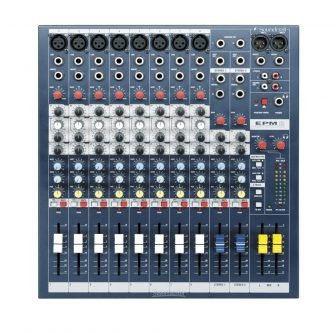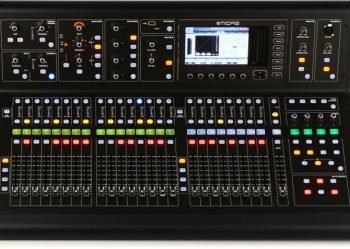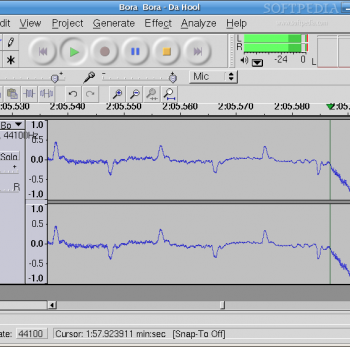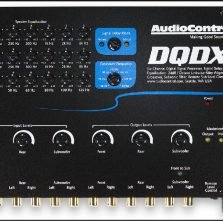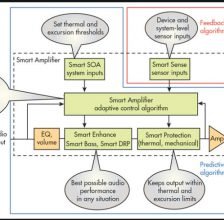Analog Mixers
An analog mixer processes signals as discrete audio waves. All controls and faders are mechanical and visible on the control surface. In size, they run the gamut from simple two- or three-channel devices to professional mixers supporting 64 or more channels. Typically the EQ is limited to two to four bands, and often lack bandwidth control. Some mixers incorporated simple multichannel graphic equalizers. As price and complexity increase, some add compression on at least some channels if not all. The primary advantage of these mixers is their innate workflow simplicity and the comfort of being able to see quickly all control settings. Some engineers just feel that analog signals are cleaner than digital. I feel they are mistaken. Probably the worst problem with analog mixers is their noise level.

Digital Mixers
A digital mixer converts each audio signal into a digital stream. This allows the signal to be processed with more flexibility and without adding any noise or distortion. The sound from a digital mixer is pristine. Digital consoles usually have several effects processors that an analog mixer seldom has. Signal routing on an analog mixer is usually limited. Routing on a digital mixer is usually more flexible. The ability to monitor signal levels is very limited on most analog mixers. On a digital mixer, the ability to monitor signal levels is much greater. A big advantage of a digital console is the ability to use processing presets and to store and recall mixer settings. The pictures to the left show six popular small-format digital mixers. While these may appear simpler than an analog mixer of comparable size, each channel of these mixers incorporate Gain, full Parametric EQ, Gate, Compression, and Stereo Pan. Each can also be operated remotely using an iPad, Android tablet, or cell phone.
One problem that can occur with digital signal devices is latency. Each time the analog signal is converted to digital and back, a finite amount of latency is added. That is, the new signal lags behind the original slightly. For most digital mixers the delay is insignificant.
A good article on this topic is one by Presonus. Another was published by Sound On Sound. Here are some details about the X18 Digital mixer.

Hybrid Mixers
A hybrid mixer adds some digital processing capability to a basically analog mixer. One of the first such additions was a digital effects processor. This made it easy to use a number of reverb and delay settings with an analog control surface. Later, the ability to send the mixer output as a digital signal over USB or Firewire to a computer was added. On some mixers, this was a simple 2-channel signal, but for others, it was a multichannel signal that could be processed with special software. The link to the information about the Yamaha mixer at the left has an explanation about analog, digital, and hybrid mixers, as well as some explanation of nomenclature for beginners in audio technology.
--> Hybrid Mixers at Zzounds.com
DJ Mixers
A special type of mixer is one that DJs prefer to use. Modern ones typically have some type of digital input, such as a USB port or SD card slot as well as line-level audio inputs. Information regarding some DJ mixers can be found at Digital DJ Tips.
Updated Information about Hybrid Mixers
In early 2024, Mackie updated a series of hybrid analog mixers called the Pro FX. They range in size from 2 channels to 30. They feature Onyx preamps and high-resolution effects engines, with up to 192 kHz USB recording. The FX engine has 16 plugins for use with any DAW. A free Waveform OEM DAW is available for use with these mixers.

DAW Tools
A Digital Audio Workstation (DAW) is a computer running software designed to work with multi-channel digital audio files. Some mixers are actually a hardware interface to a DAW. This allows a music file to be processed in amazing fashion. The DAW incorporates various functions that can be augmented with plugins or add-ons to augment its flexibility. The DAW incorporates its own mixer that allows a two-channel or multi-channel music file to be created from a multi-channel source. Various types of reverb, delay, and distortion effects can be added to the mix, and the various effects can be applied separately to every channel or to the entire mix. The premier DAW is Avid Pro Tools. It has a limited free version, but the full version costs $300. Ableton Live (~$315) is also very popular among professionals.
Two free but powerful tools are Garage Band for Apple and Audacity for PC. An amazing DAW that sells for about $60 is Cukos Reaper, which can be used free for a long time. Presonus Studio One is a great tool and one of the easiest to use. It has a free version and 2 paid levels. The power of these tools is simply amazing. Click on the pictures to the left for additional information about some prominent DAWS. An excellent review of various DAWs can be found here. Also check out this more detailed reveiw.

DSP
Digital Signal Processors (DSPs} are really coming into their own, from simple to very complex applications. Basically, a DSP performs mathematical operations on a digital signal. DSPs are used to measure, filter, and/or compress audio signals. They are used because of their small form factor, relatively low power consumption, computational speed, and versatility.
Some application examples:
- Powered Speaker Control
- Multi-Option Effects Unit
- Multi-band EQ
- Speech Compression
- Power Amp Limiter
- PA System Crossover and EQ
These days, most professional power amps and powered speakers have some level of DSP built in. Two primary DSP applications are Harmon BSS Audio Architect and QSC Q-Sys . Also check out the new Allen and Heath AHM-64 Processor.
Some useful links:
The Sound Engineer’s Major Tool
No matter what area of audio technology one works in, skill with some type of mixer is essential. Using such a tool brings together all your technical audio skills. The video below is a comparison of analog and digital mixers by Mitch Gallagher of Sweetwater Audio.